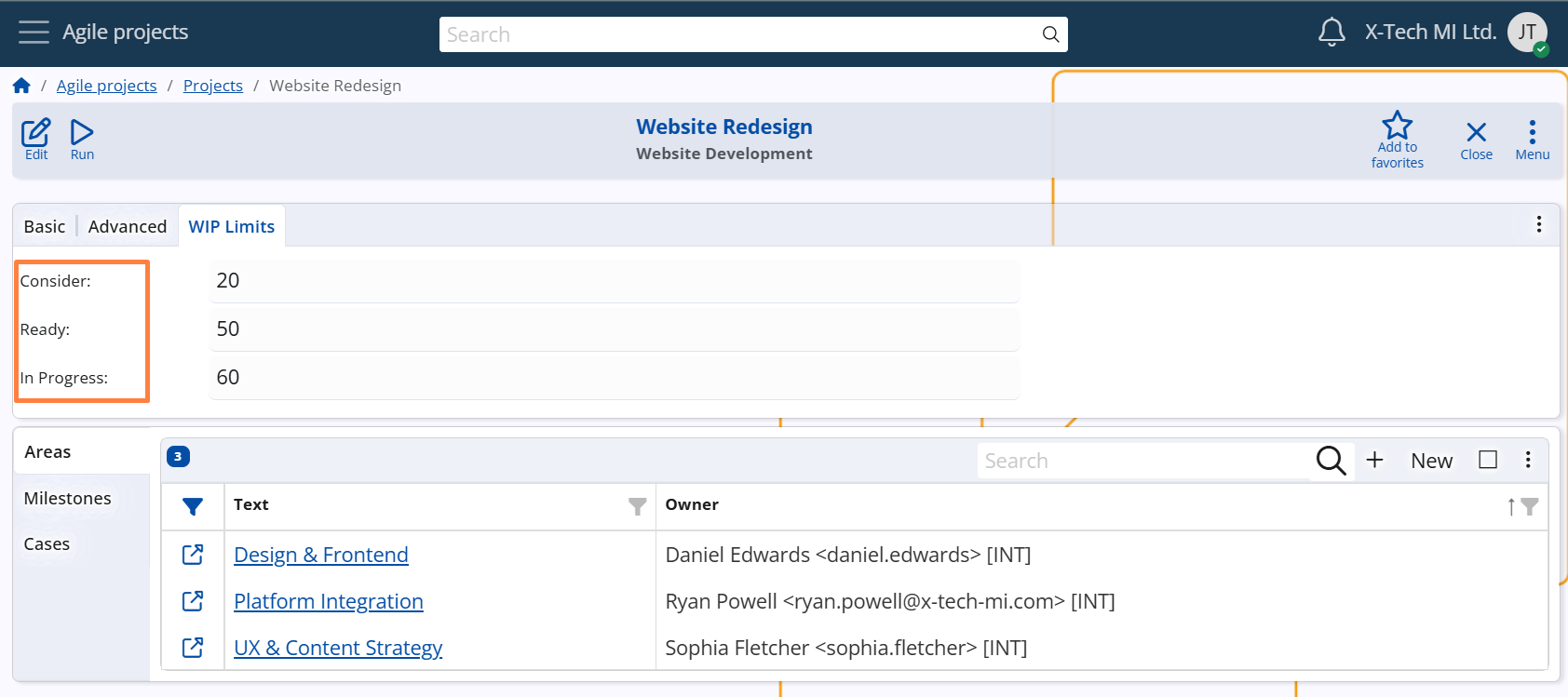Projects
A Project in Agile PM represents a business initiative with a defined goal – such as delivering a product, providing a service, or executing an internal improvement.
Projects can be client-facing or internal, and they structure the work, timeline, people, and deliverables related to the initiative.
A Project can only be created if Project Types have already been defined.
Each Project belongs to exactly one Project Type.
Note
The layout of the Project form may vary depending on the selected Project Type.
This allows each Project to display only the fields and panels relevant to its type.
*For examples of real-world Projects and their types, see Project Types.
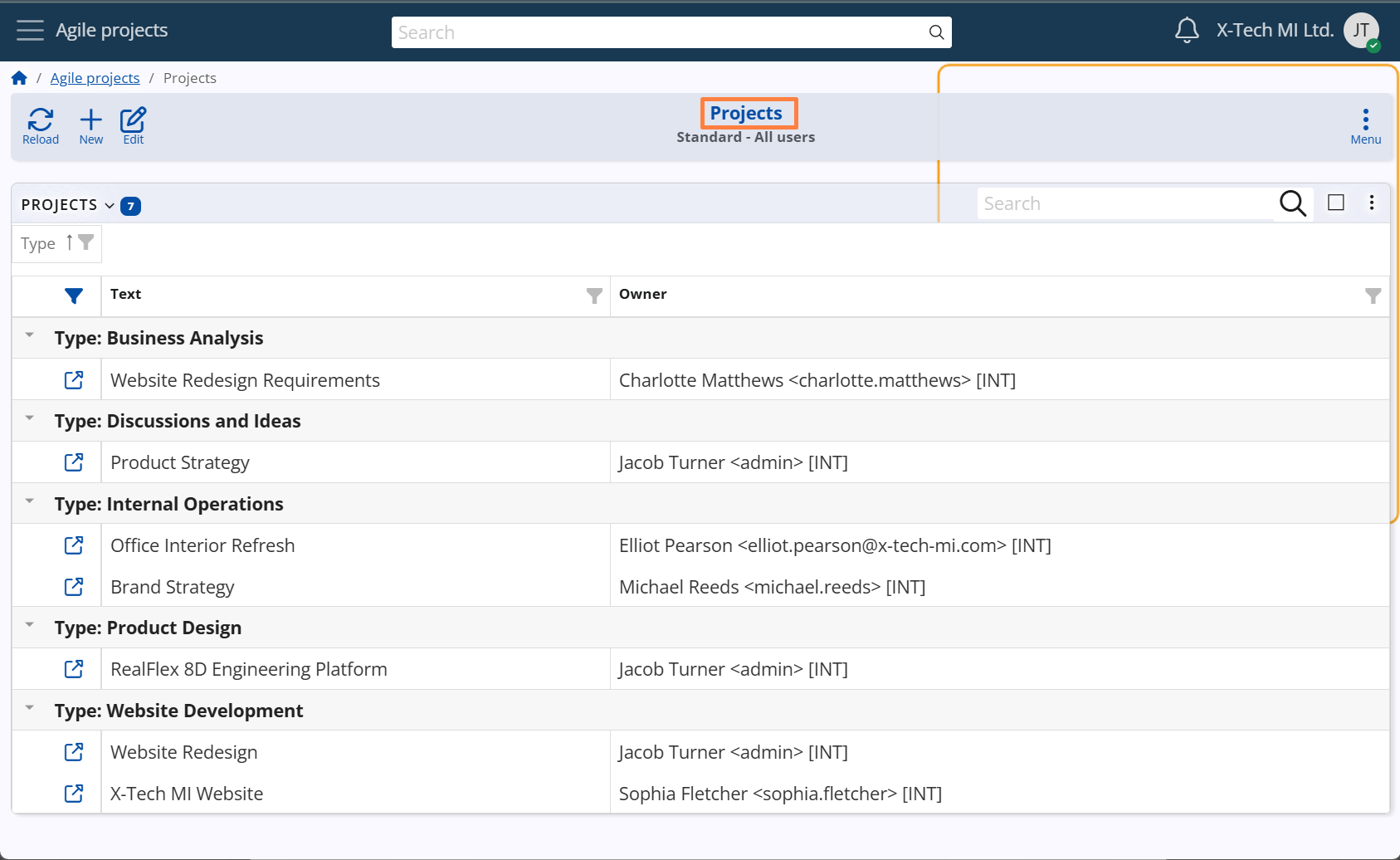
Responsibility and collaboration settings
Each Project must have a designated Owner — the person responsible for its execution and coordination.
Configuration path: Project definition → Basic panel → Owner field
Display panel name: Basic
System panel name: Project
Display field name: Owner
System field name: Primary User
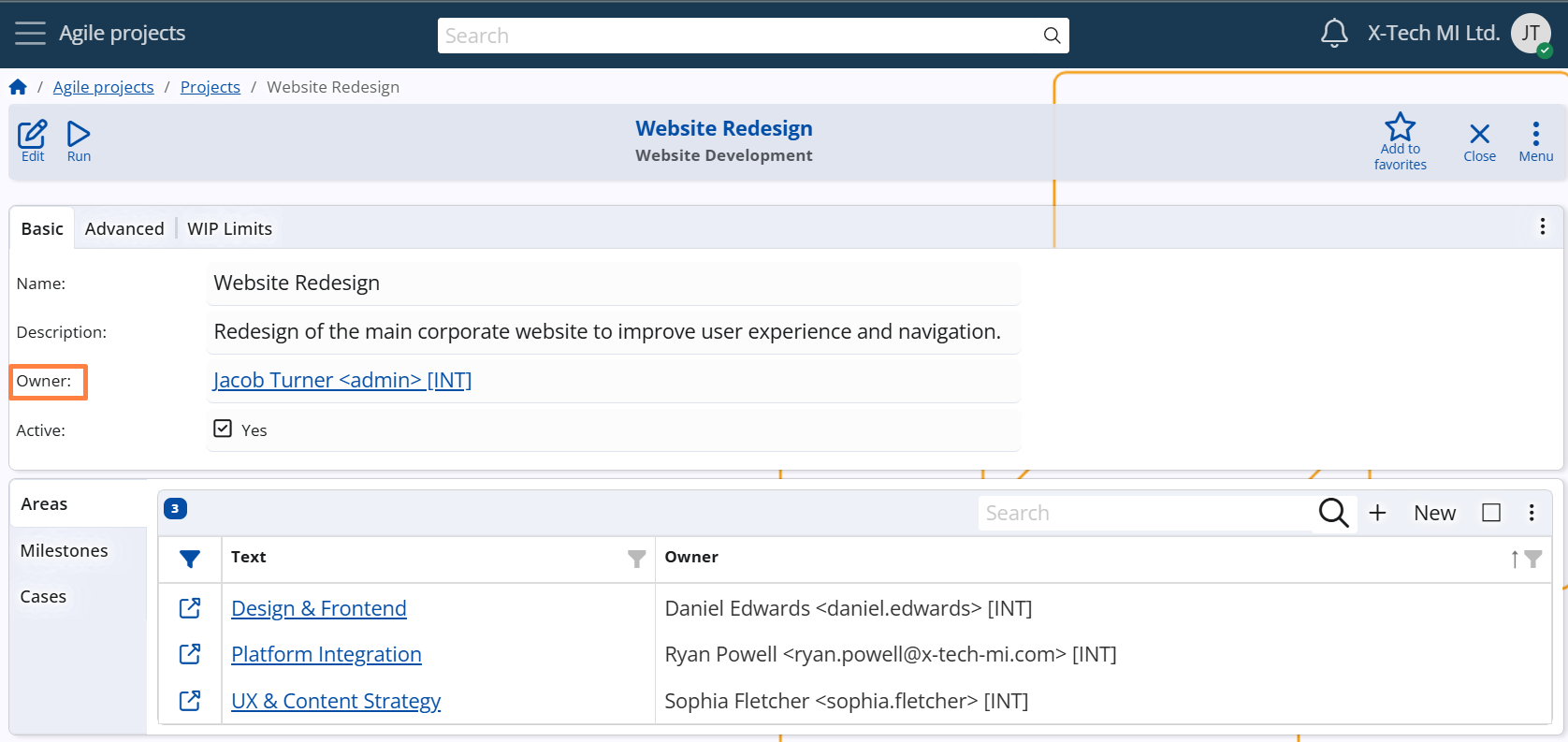
If the Project is initiated by or serves an external party, a Customer can also be specified.
However, for internal initiatives, this field may remain empty.
Optionally, a Social Group may be assigned to the Project.
This group represents the team or department involved in the discussions and decision-making related to the Project.
Configuration path:
Project definition → Advanced panel → Customer and Social Group fields
Display panel name: Advanced
System panel name: Project
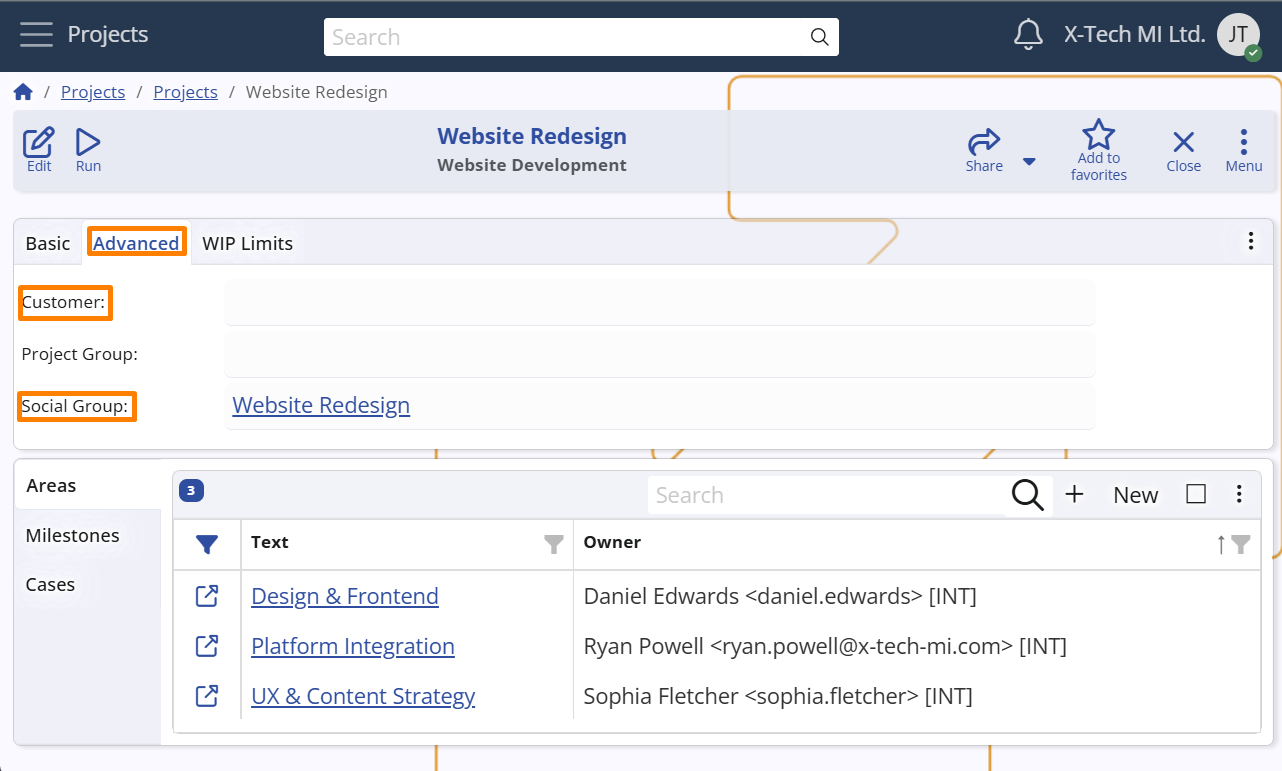
Association with Project Groups
Each Project can optionally be associated with a Project Group, which enables multiple related projects to share common configurations such as Project Areas and Project Milestones.
This allows organizations to avoid duplication and manage shared structures more efficiently across related initiatives.
For example:
The Marketing Projects group may include projects such as Website Redesign and Campaign Launch, both benefiting from shared areas and milestones defined at the group level.
Configuration path: Project definition → Advanced panel → Project Group field
Display panel name: Advanced
System panel name: Project
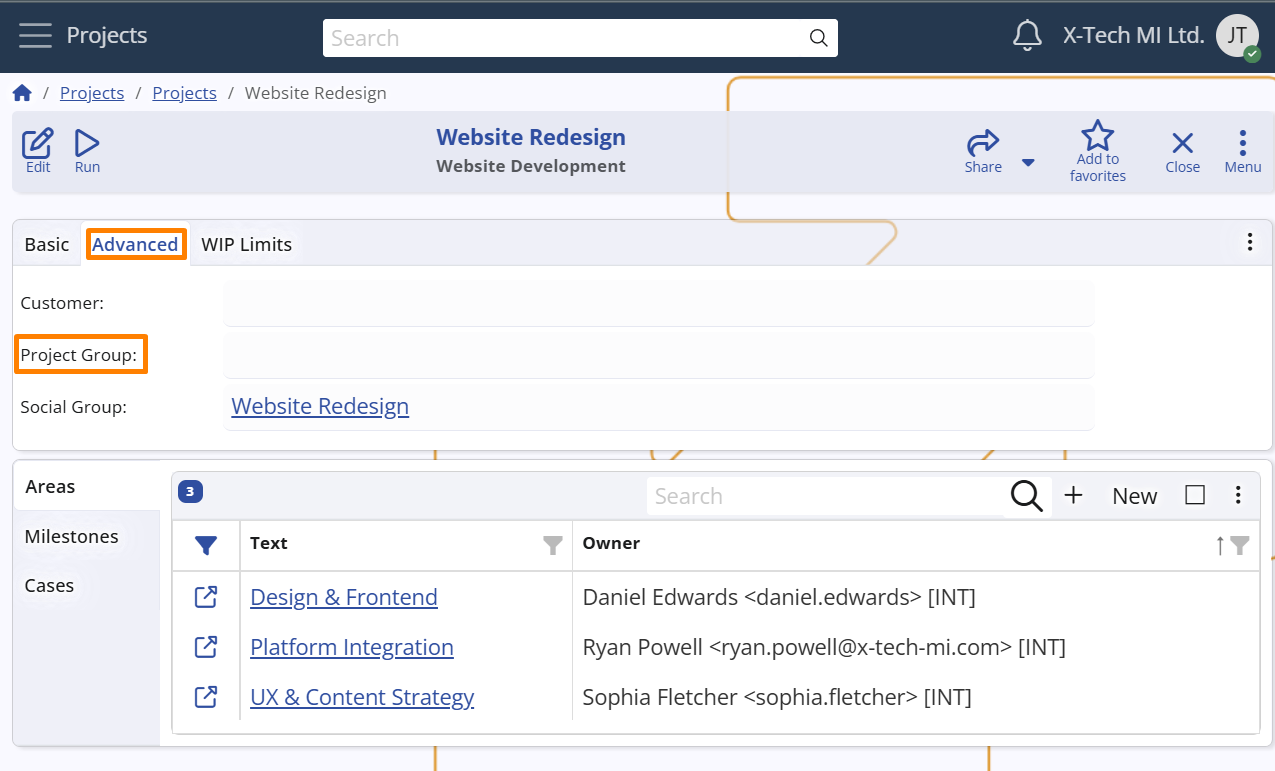
WIP (work-in-progress) Limits
WIP Limits are an optional tool that restricts the number of Cases that are allowed to remain in specific workflow states within a Project.
They are designed to prevent:
- Overloading teams or individual employees
- Cases remaining too long in the same state without progressing
WIP Limits promote balanced work distribution and support more efficient progress by encouraging smart resource allocation.
A separate WIP limit can be defined for each of the following System States:
CONSIDER, READY, IN PROGRESS
If a limit is exceeded, the system will block transitions to the respective state until the number of Cases in that state within the Case’s Project is reduced.
Configuration path: Project Definition → WIP Limits panel → Consider, Ready, and In Progress fields
Display panel name: WIP Limits
System panel name: Project
Display field name: Consider WIP Limit, Ready WIP Limit, and In Progress WIP Limit fields
System field name: Consider WIP Limit, Ready WIP Limit, and In Progress WIP Limit fields