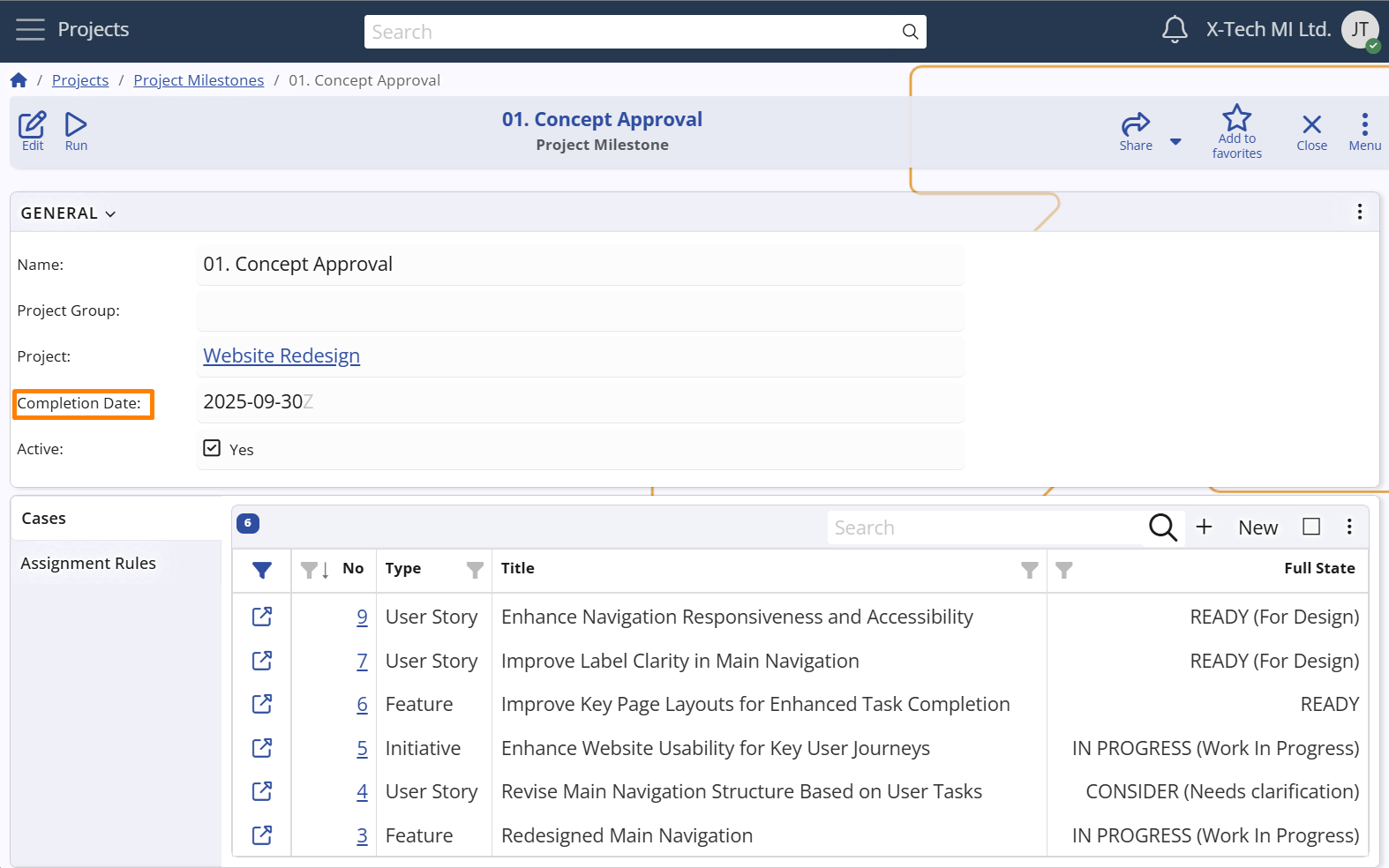Project Milestones
Project Milestones in Agile PM represent significant checkpoints — key dates or events that help teams monitor progress, align expectations, and prepare for upcoming deliverables.
They may correspond to internal or external deadlines, such as a product release, a feature freeze, a client presentation, or a critical review session.
Milestones do not control the sequence of work but signal important targets in the project timeline.
What a Milestone is not in Agile
A Milestone in Agile is not:
- A fixed deadline that marks the end of the entire project
- A rigid checkpoint enforced regardless of team velocity or feedback
- A traditional Gantt-style dependency or sequential barrier
- A sign that "everything must be done" by that date
Instead, Agile milestones are lightweight coordination tools that help teams focus on meaningful outcomes without introducing unnecessary rigidity.
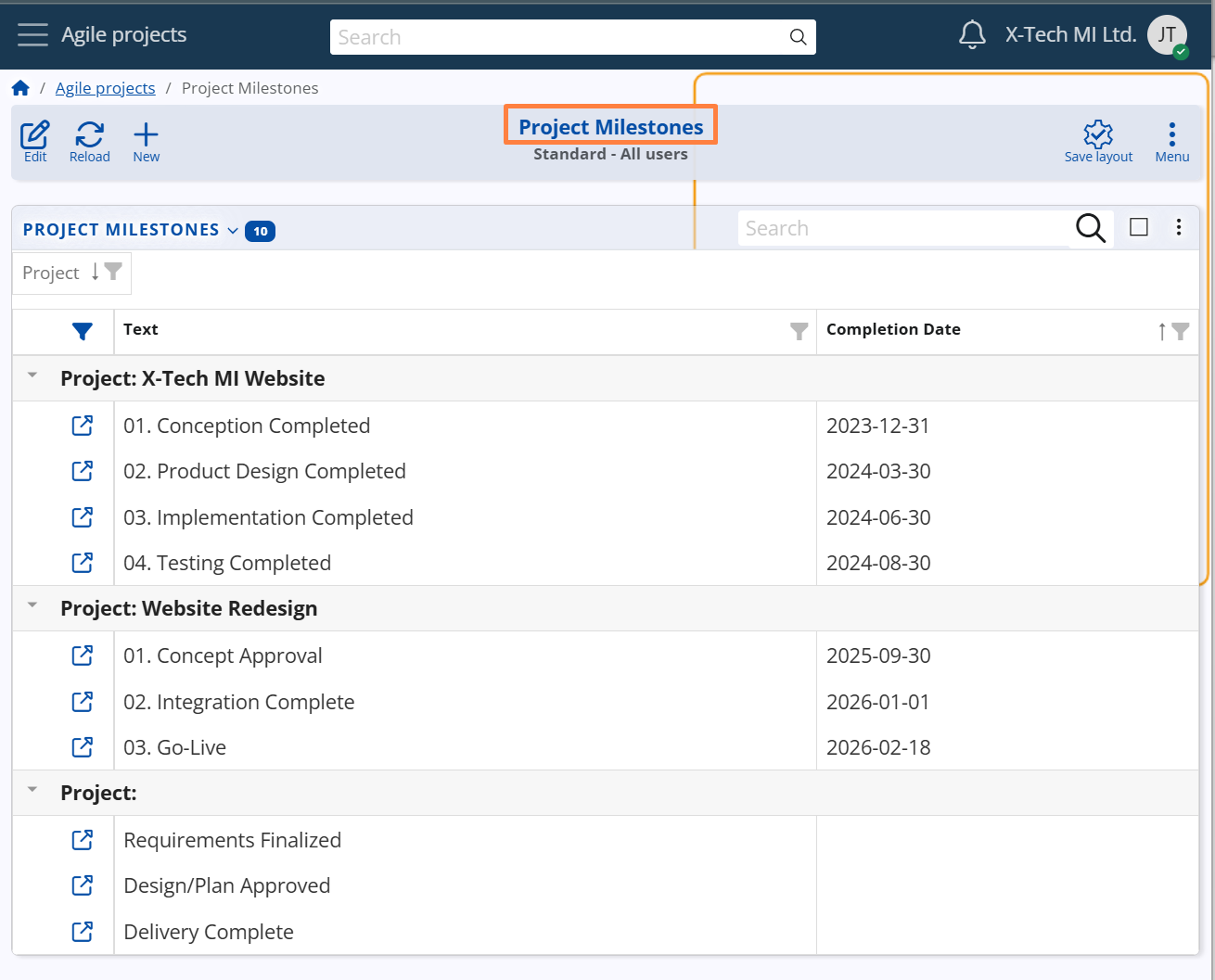
Scope levels
Each Project Milestone can be defined at different levels, depending on the desired scope:
- specific to a single Project,
- shared across a Project Group, or
- global, valid for all Projects and Groups in the system.
For example:
A Product Development project may include milestones such as Beta Release, Public Launch, or Security Audit, helping the team align around shared delivery goals. Alternatively, a project group such as Marketing Projects may define shared milestones like Campaign Kickoff or Annual Review, available to all projects in that group.
Note
The scope of a Project Milestone depends on the combination of the Project and Project Group fields:
• If Project is selected, the Milestone applies only to that Project.
• If Project is empty but Project Group is selected, the Milestone applies to all Projects in that group.
• If both fields are empty, the Milestone is considered global, valid across the entire Agile PM module.
Configuration path: Project Milestone definition → Advanced panel → Project and Project Group fields
Display panel name: Advanced
System panel name: Project Milestone
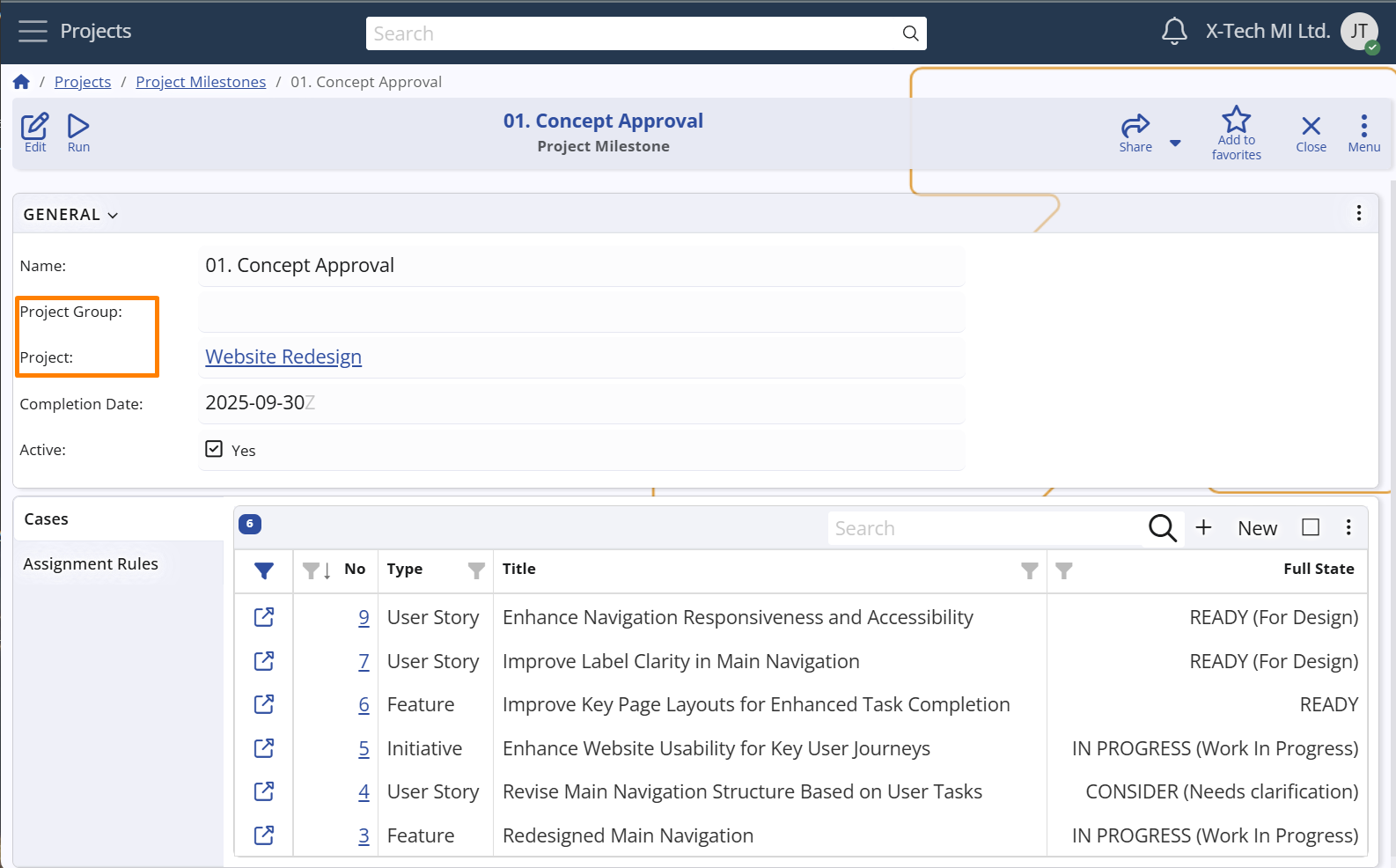
Additional properties
Each Milestone can optionally include a Completion Date, which indicates the point in time by which relevant work (e.g. Cases) is expected to be completed.
This can be used as a soft deadline to guide planning and execution.
Configuration path: Project Milestone definition → General panel → Completion Date field
Display panel name: General
System panel name: Project Milestone