Orders
The Orders page is home to all orders linked to a customer.
It is visible to all Client Center users accessing this customers's data with an external role L20 - Orders and above.
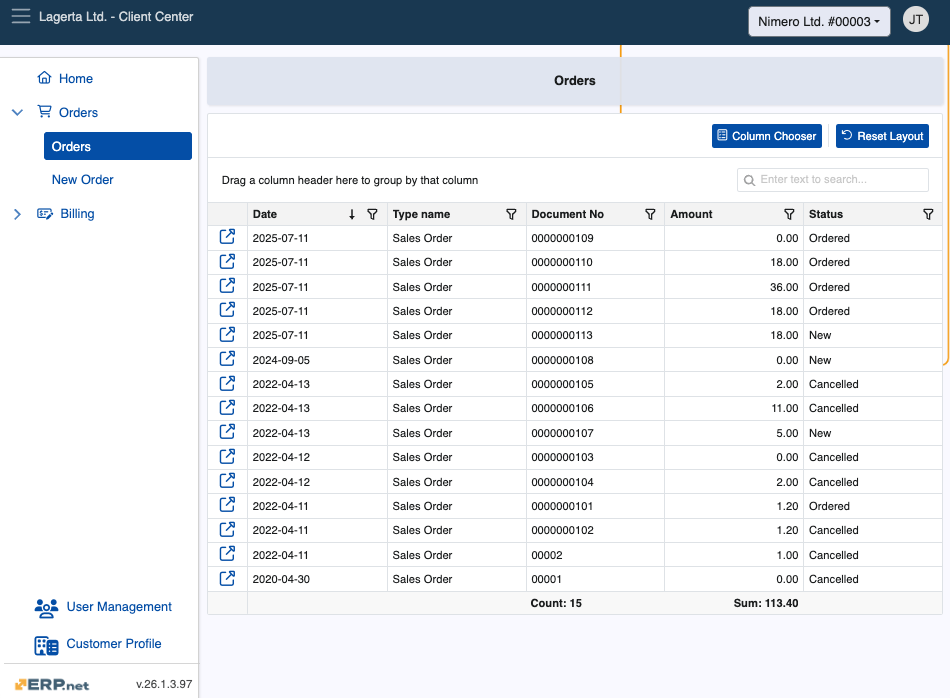
Details
You can find the following information about each order in the table:
- Date - Date of submission (or registration) of the document.
- Type name - Type of the document, e.g. Sales Order.
- Document No - The document number.
- Amount - The amount of the order.
- Status - Current state of the order (e.g. New, Ordered, Cancelled).
- Notes - Optional order notes. The column is not shown by default and can be enabled from the Column chooser.
Important
Pricing data like Amount is visible ONLY to users with an external role L30 - Orders with Prices and above.
Note
Orders that are started but not placed are automatically saved and registered with status New.
Document types
By default, the Orders page displays all order documents of all document types.
Administrators can optionally configure it to display only orders of a certain type.
If set, the OrderDocumentTypes JSON setting determines which order document type or types can be shown.
Order document
If you click the blue arrow button on the leftmost portion of a row, you can open an order document.
Inside, you can find customer and enterprise company data, as well as individual lines breakdown.
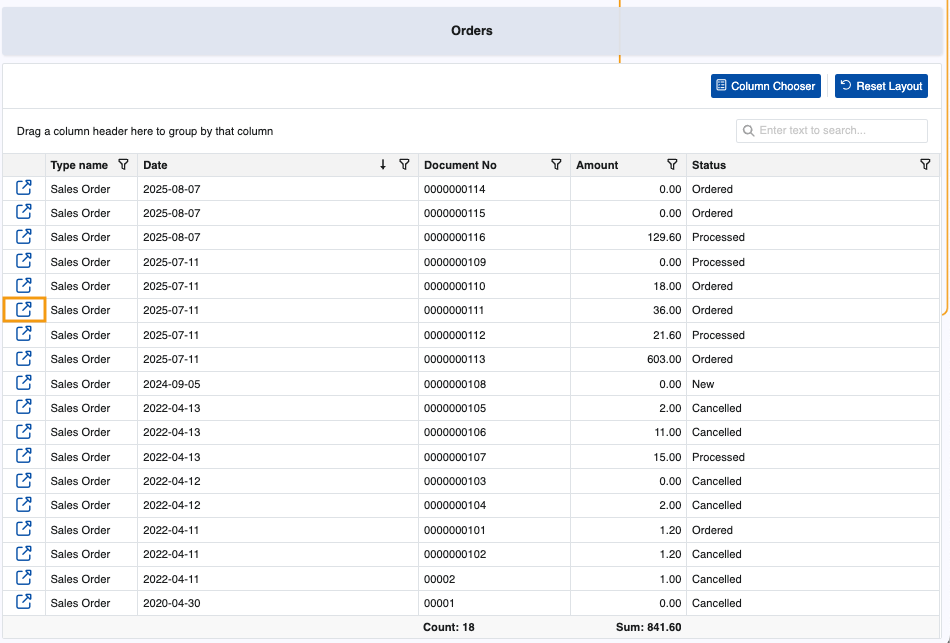
Notes, if present, are displayed in the order document header.
It is possible to download an order as a PDF file.
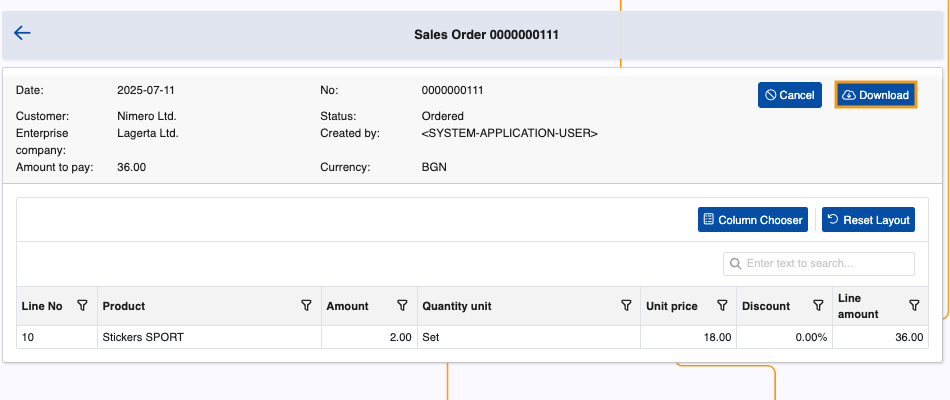
If present, files attached to an order will be displayed in a dedicated section, along with their name, extension and size.
Clicking once on a file's name will trigger its download.
Note
File attachments whose Access Permission field is not set to "Internal users + external users" will not appear in the Files section.
If none of the order’s attachments have this setting configured, the Files section will not appear at all.
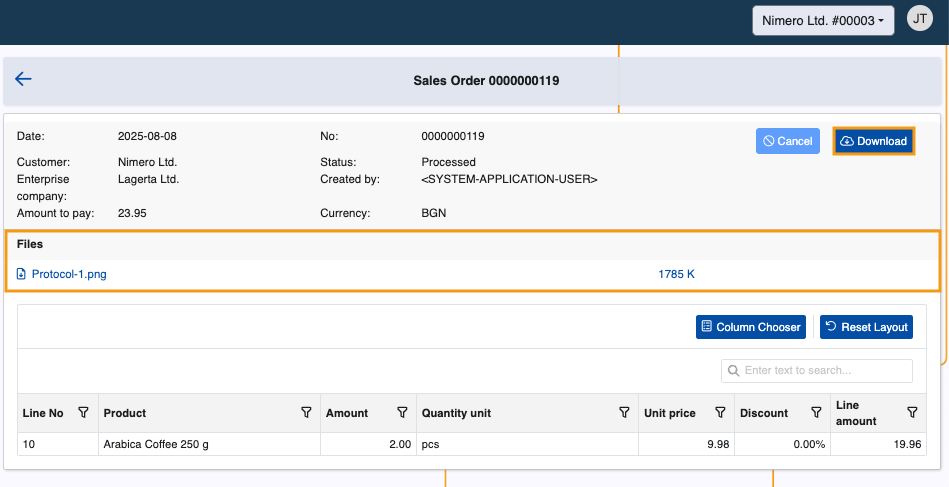
You can also cancel a submitted order before it is released. This will trigger a notification for confirmation.
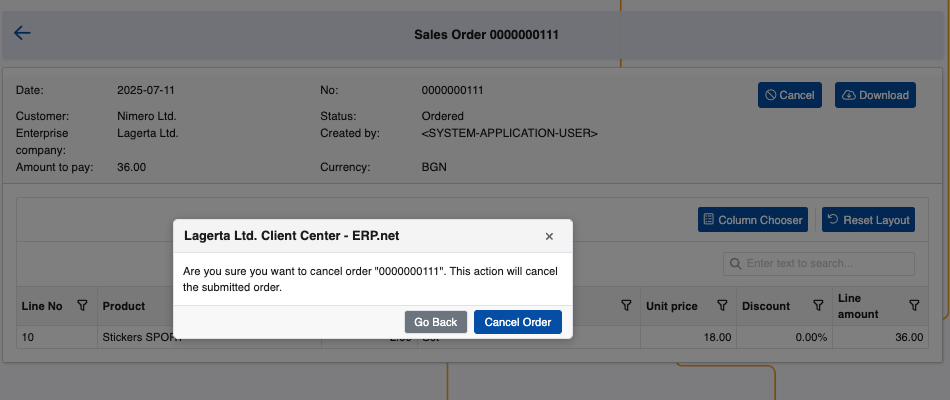
Note
The screenshots taken for this article are from v.26 of the platform.