Activity
An activity document is used to enter a specific activity and mark its result.
To create an activity, go to Customers >> Contacts & Tasks >> Create new activity.
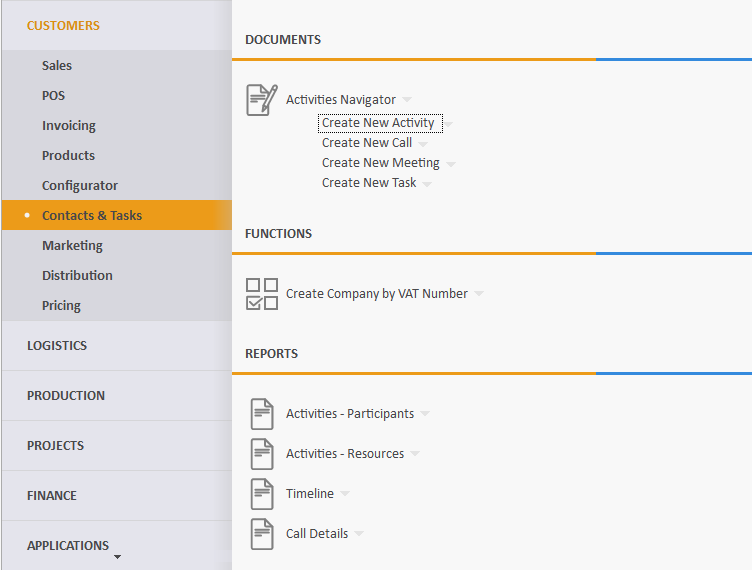
Let's fill in the following fields:
- System type - you can set it as either Communication, Meeting, or Task.
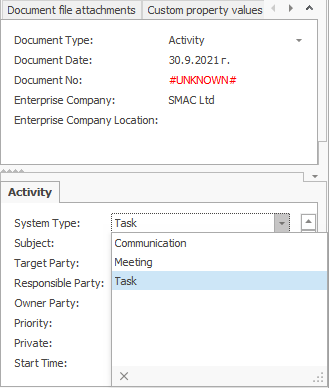
- Subject - here, write a short text that will become the topic of the activity.
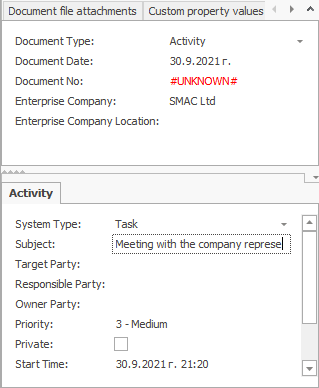
- Start time - this is where you set the date and time for starting the activity.
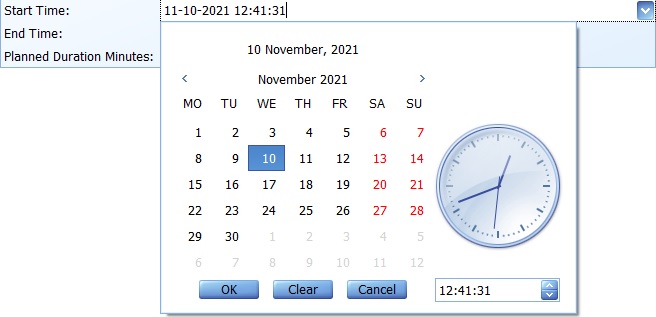
- End time - this is where you set the date and time for ending the activity. The Planned duration minutes will be calculated automatically.
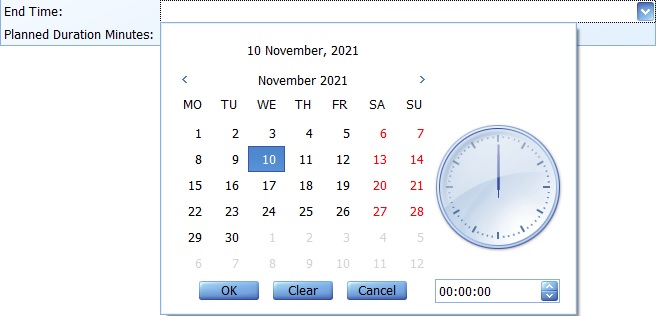
- Planned duration minutes - define the planned duration in minutes. The End time field will be calculated automatically.
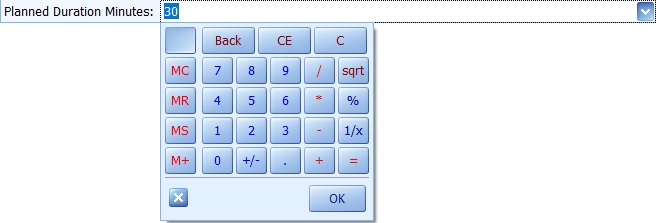
After filling in the data, release the document
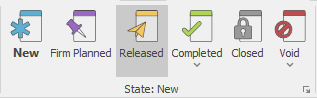
To view all created activities, go to Customers >> Contacts & Tasks >> Activities navigator.
Press the Display button.
All created activities will be loaded.
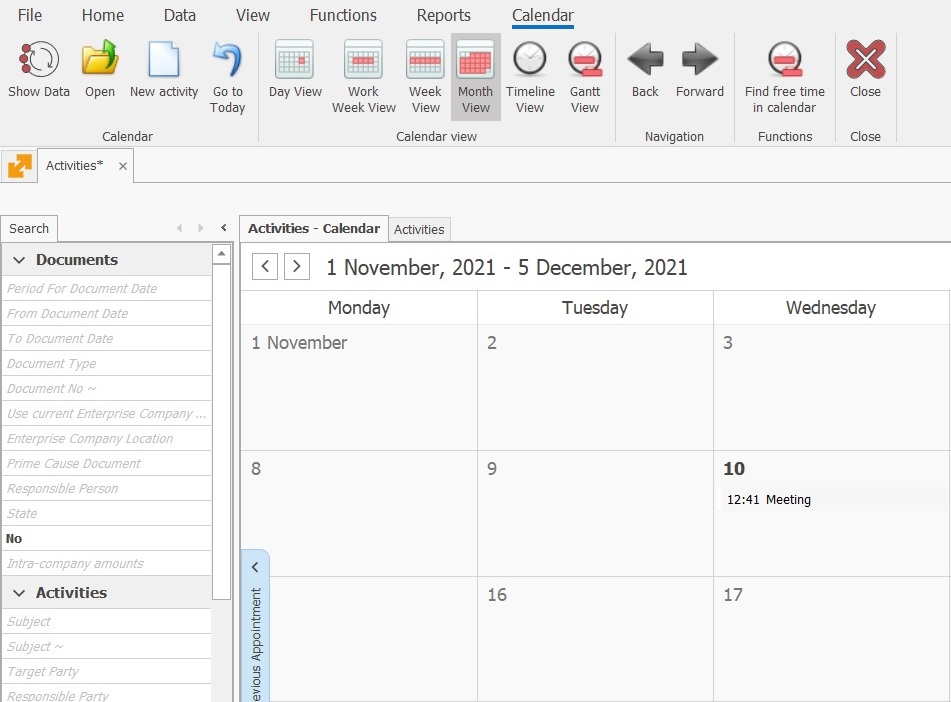
If you click a selected activity, you can open and view it.