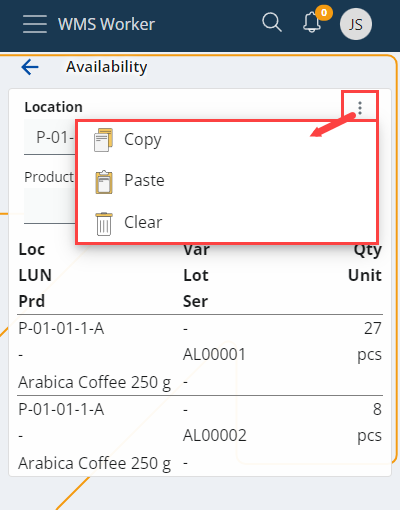Availability
The system provides quick and easy availability checks. A location or product should be selected to get the search engine up and running:
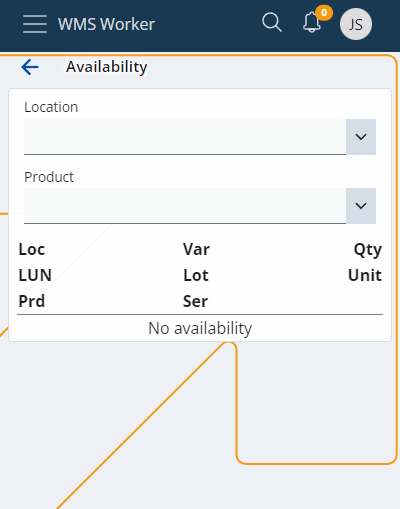
The availability shows after your selection:
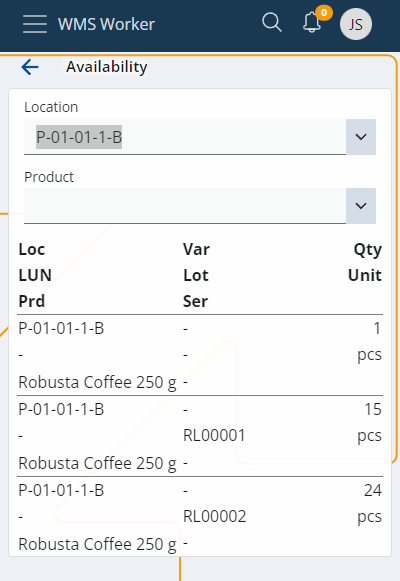
You will find the following information about the product:
- Location - The location of the product
- LUN - Logistic Unit
- Prd - Product name/code
- Var - product variations
- Lot - Lot Information
- Ser - serial number
- Qty - Quantity available
- Unit - Unit for the shown quantity
Once you have selected a location or product, you have the following actions available:
- Copy - to copy the value you have entered
- Paste - to paste something in the field
- Clear - to clear the field and potentially enter a new value