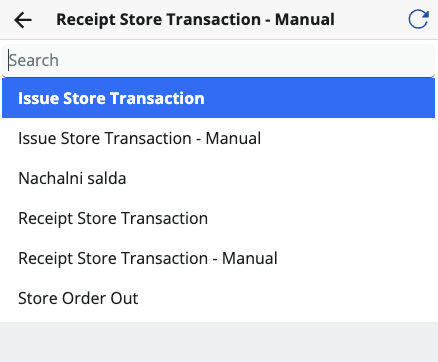Settings
This section lets you decide what kind of document will be created following each of these actions:
- Receive
- Issue
- Transfer
- Scrap
- Reconcile
It's crucial to link the right template to its respective action before beginning to do anything within Inventory Control.
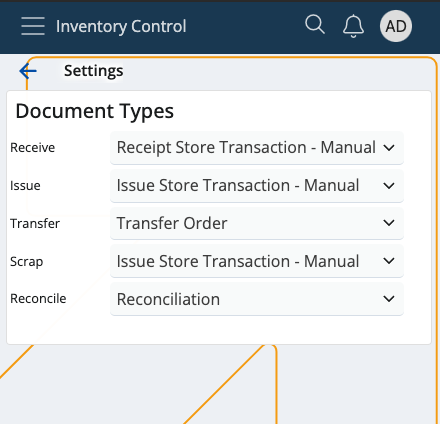
Navigation
In order to access the Inventory Control Settings, tap on the context menu at the bottom of the screen and select Settings.
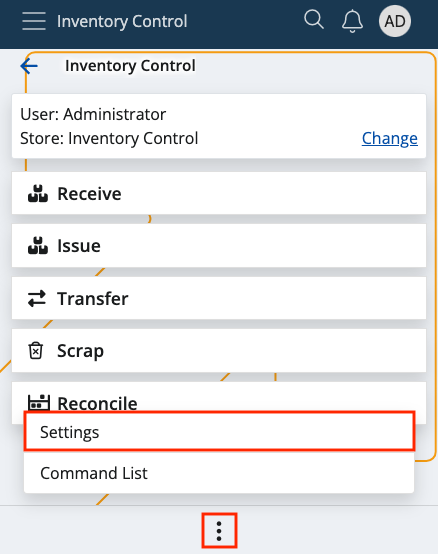
Configuration
If you tap on the downward arrows of any of the available options, you'll be taken to a list of your existing document types.
It's possible to link any template to either the receive, issue, scrap, transfer or reconcile operation.
One and the same document type can be used for multiple operations.