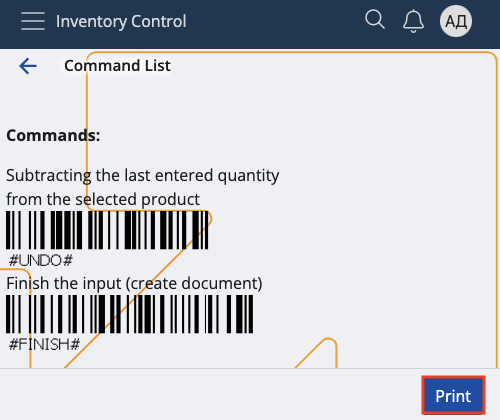Command list
Here, you can find various barcodes which help you add quantities and apply different commands instantly.
This can be handy for adding multiple instances of a product or performing certain operations like creating a document.
Navigation
In order to access the Command list, tap on the three-dot button at the bottom of the screen and select Command List.
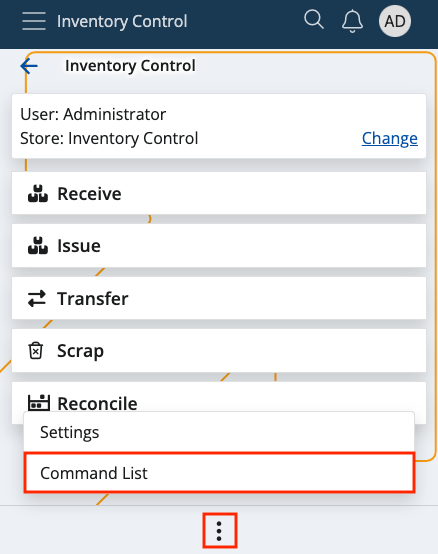
All barcodes are grouped into Quantities and Commands, and each group features short explanations on what its barcodes will achieve.
While quantity barcodes immediately scan a fixed amount of instances of a product, commands execute specific operations.
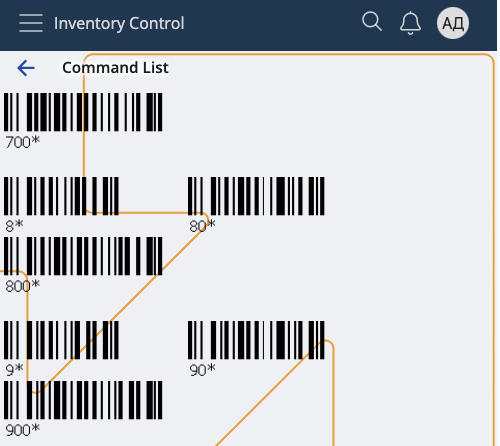
At any time, you can print and use this sheet externally with the help of the Print button.
Simply scan a barcode and your desired operation will be reflected immediately, without the need to type anything.