Overview of ERP.net Web Client Social Follows
Social follows is a key aspect in Social ERP.They allow users to express interest in business objects and stay informed when something happens in their context.
Originally, following an object was treated as a single action: you either followed it or you did not. Following was implicitly understood as “this object matters to me” and was closely tied to concepts such as favorites, notifications, and visual indicators in the UI. As the system evolved, this simple model became limiting.
Following is no longer a simple “follow/unfollow” state. Instead, each follow has a Follow level that indicates why you follow an object and how important it is to you.
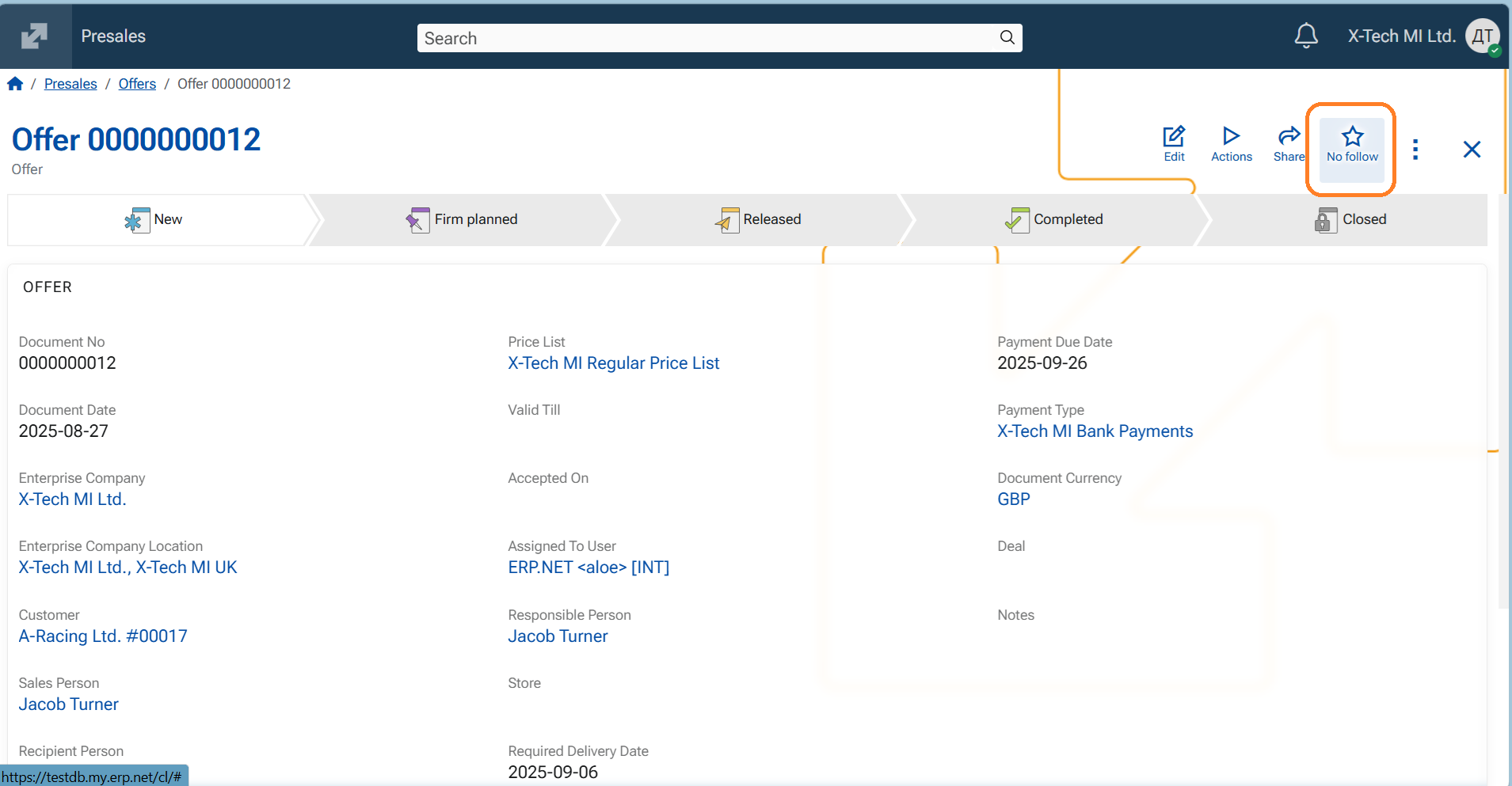
Why the model evolved
In practice, not all follows are the same.
Some follows exist because:
- the system automatically involved the user (mentions, assignments)
- the user explicitly chose to keep track of an object
- the object is truly important and needs quick access and higher visibility
Treating all these cases identically led to:
- important objects being mixed with incidental ones
- limited control over visibility and prioritization
- a rigid notification model that could not scale
Follow levels were introduced to address this.
Follow levels as a unifying concept
Follow levels extend the original idea of following by adding intent and importance.
Instead of answering only "is this object followed?", the system can now also answer:
- why the object is followed
- how important it is to the user
This enables:
- automatic follows (e.g. mentions) without overstating importance
- explicit follows without cluttering high-priority views
- Favorites as a deliberate, high-interest choice
Follow levels
Tagged
You are following the object automatically, typically because you were mentioned or assigned.Following
You explicitly chose to follow the object.Favorite
You explicitly marked the object as a favorite. Favorites are shown in the Favorites app.
There is no zero level for unfollowed objects and such objects are indicated by a No Follow icon.
![]()
Favorites in the new model
In the previous model, following an object automatically implied:
- receiving notifications
- the object appearing in Favorites-related views
In the new model:
- Favorites are an explicit decision, represented by the highest follow level
- not all follows result in a Favorite
- automatic follows no longer create Favorites by default
This separation makes Favorites meaningful, limited, and intentional.
Getting Started
This section describes the shortest path to start using follow levels in the Web Client.
Change follow level from the form header
Open the object you want to follow (e.g. a document, a case, etc.).
Use the star (follow) button in the form header.
Each click moves to the next state in a cycle:
- Not followed → Following
- Tagged → Following
- Following → Favorite
- Favorite → Not followed (unfollow)
Expected result:
- If you set an object to Favorite, it becomes available in the Favorites app.
Change follow level from the context menu
The context menu follow action uses the same behavior as the form header button (the same click-cycle logic).
Quick follow/unfollow actions
In addition to the standard follow-level click cycle, you can use the following shortcuts on the Follow (star) icon to immediately change the follow states (skip the cycle):
Add to Favorites - Ctrl + Click on the star icon → sets the object to Favorite (adds it to My Favorites)
Unfollow immediately - Shift + Click on the star icon → Unfollow (removes the follow record and if Favorite - removes it from My Favorites).
Concepts
This section explains the strategy behind the introduction of Follow levels and its impact on other instruments in Web Client
Long-term purpose
The introduction of follow levels provides a stable foundation for:
- clearer user intent
- better prioritization of information
- consistent behavior across clients
- future extensions such as smarter notifications and filtering
Rather than adding more special cases, follow levels allow the system to grow while remaining understandable — for users and for developers alike.
What was intentionally removed from the old model
The following behaviors no longer apply and were intentionally redesigned:
- Following an object does not automatically make it a Favorite
- Automatic follows do not create Favorites
- Favorites are not a side effect of notifications
- Visual tiles are no longer created for every follow
This change is deliberate and aligns the system with clearer user intent and scalable behavior.
What is shown in Favorites
- The Favorites app lists only objects with Follow level = Favorite.
- A user can have up to 50 favorite objects. If you reach the limit, you must remove an existing favorite before adding a new one.
Automatic follows
When the system creates a follow automatically (e.g. due to a mention/assignment), the follow level is Tagged.
Note
There is a Business Rule "R38780 Case - Create Follow For Case Creator" that creates an automatic follow for the Owner of the Case - its creator.
Chat groups
- Group membership sets automatic follow level Tagged for the Group.
- Mute/Unmute uses follow level Tagged.
AI Assistant panel
Creating a new conversation creates a follow with level Tagged for the conversation.
Notifications
Follow level is applied per notification class, not as a global “enable/disable notifications” switch:
- Comment/Chat classes are always created for TAGGED/FOLLOW/FAVORITE,
- Record Update classes are created only when Follow level ≥ FOLLOW,
- and Implicit document-state notifications (NT_DOC_STATE_IMPLICIT) are created only when Follow level = FAVORITE. For NT_DOC_STATE_IMPLICIT the condition is evaluated as an OR across all relevant follows for the document (at least one relevant Favorite enables it), and the system must deduplicate so a single status change generates exactly one NT_DOC_STATE_IMPLICIT per recipient, even if multiple Favorite paths exist.
Learn more about Favorites Learn more about [Notifications]