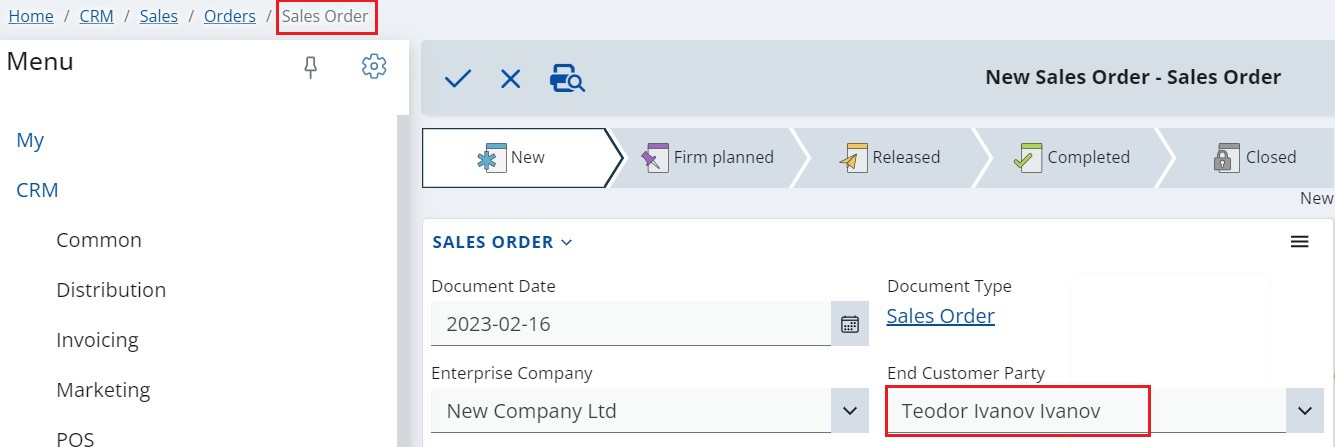How to use the Create New option
The Create New option allows you to easily create a value for a certain field. It opens a new form, where you can create a new item, then the system returns to the main form with the created record filled in.
Example:
Create new Sales Order
Click into the End Customer Party field and a three-point button of the context menu will appear.
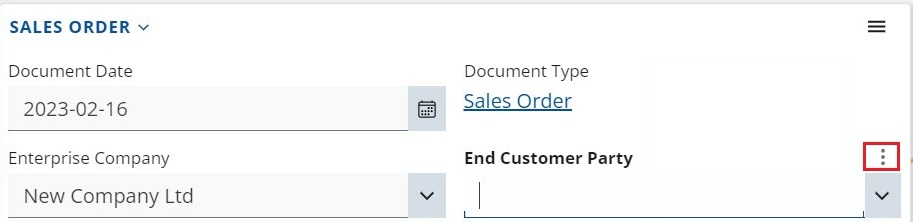
- By clicking on it, you expand a menu where you can choose Create New option.
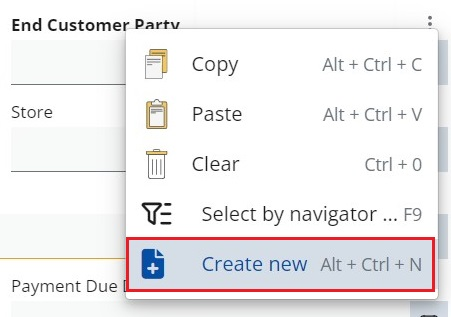
- Select the type of the object (if it is necessary) and the respective form for the field type opens up and allows a record creation.
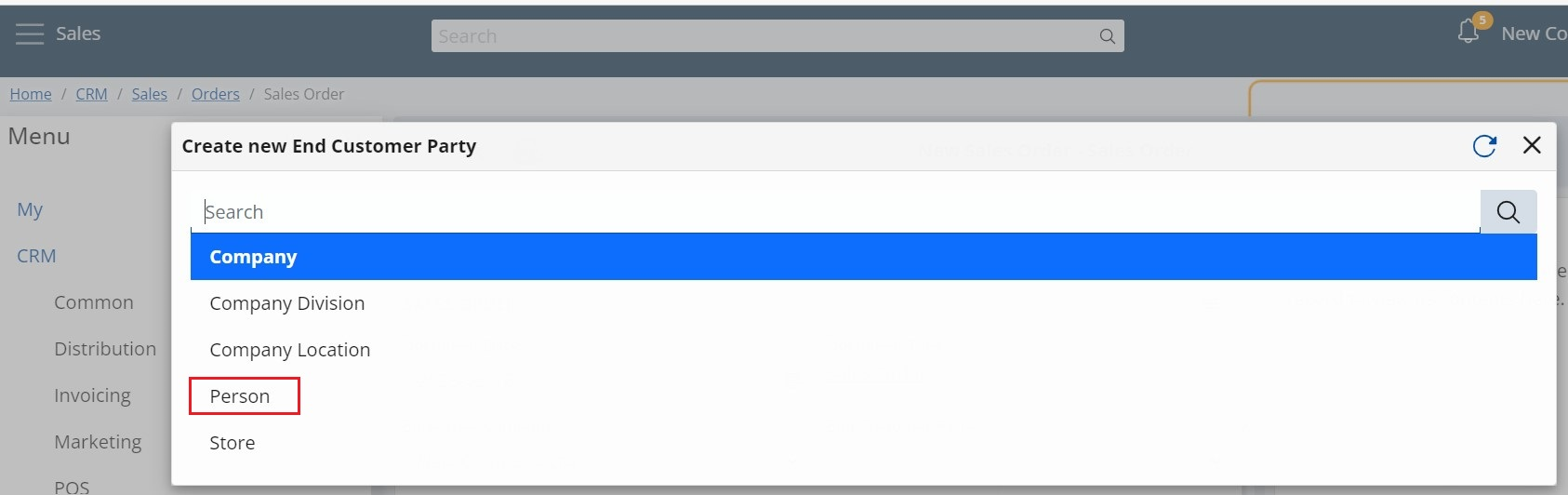
- The new form appears in the breadcrumb as a subitem of the current.
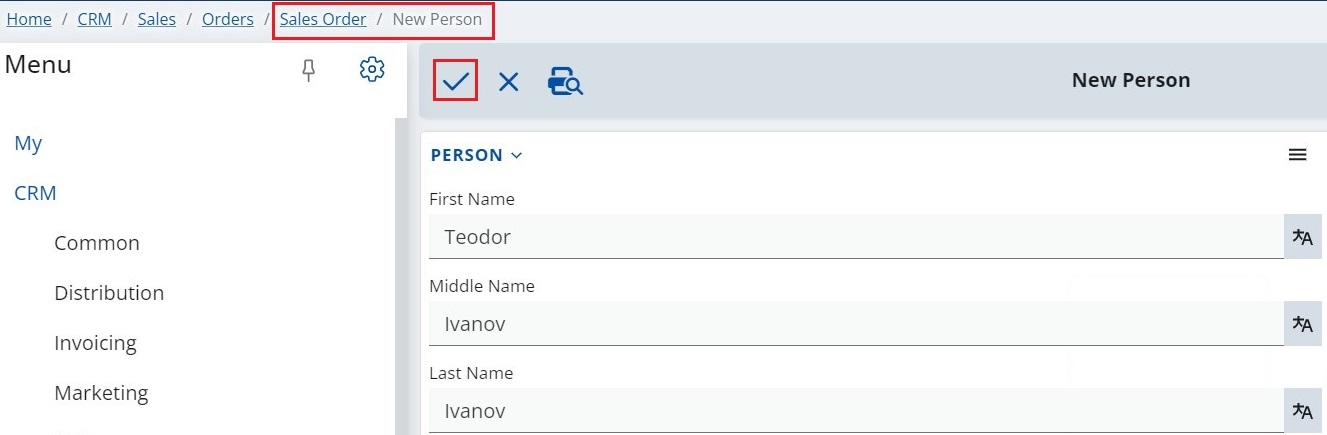
- Click the Save button and the system returns to the main form with the created record filled in.