Supporting tools
In addition to workflow and collaboration capabilities, each Case includes several dedicated side panels that support daily productivity, quick access to resources, and improved traceability.
These panels are available from the Case form and include:
Tasks
Users can create personal to-do items to manage their activities related to the Case.
Tasks are private by default but can also be assigned to other users working on the same Case.
This allows users to track any subtasks without affecting the Case’s main flow.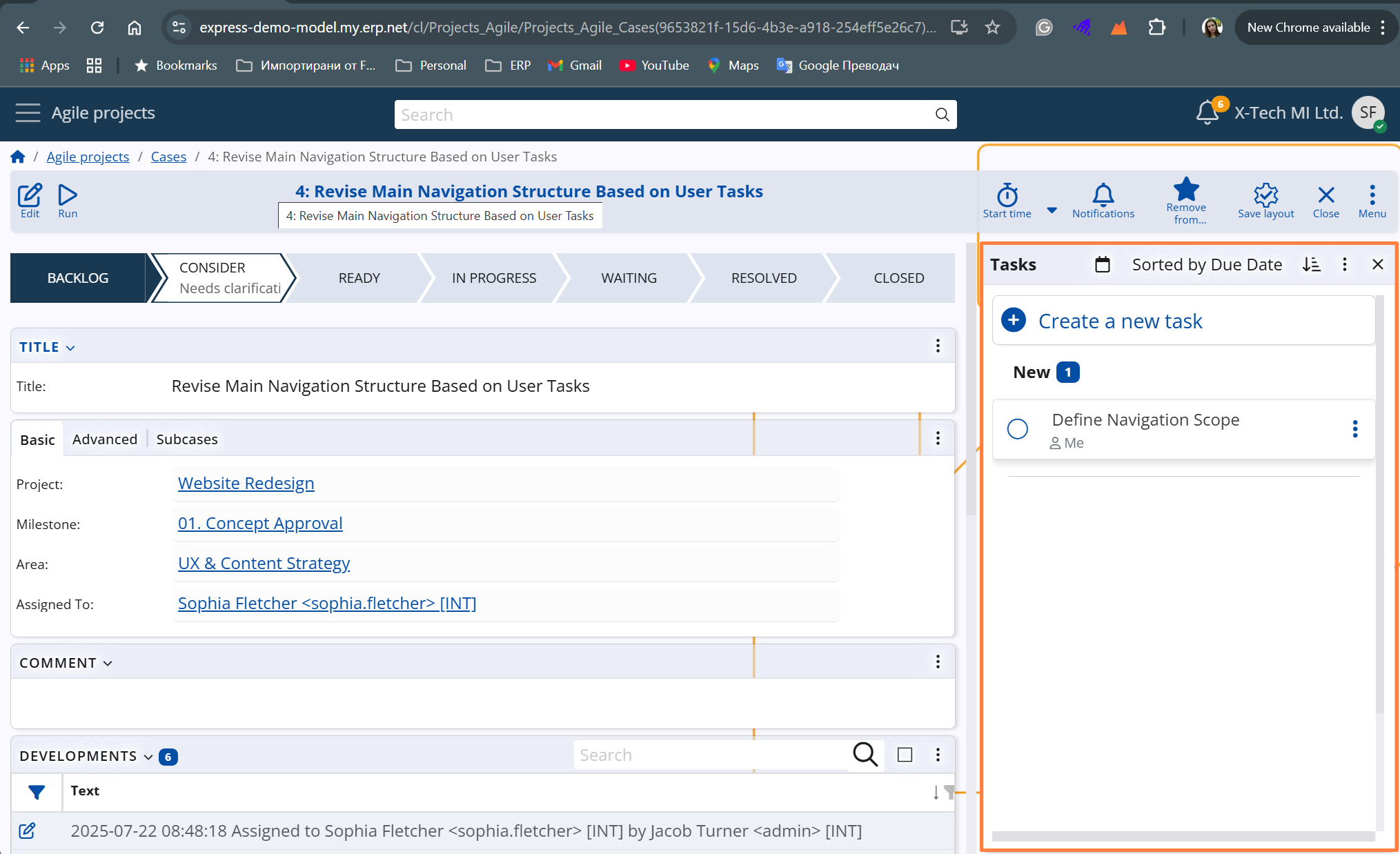
Files
Files such as documents and images can be uploaded through the Files side panel.
This ensures that all relevant materials are centralized and accessible to team members in the context of their work.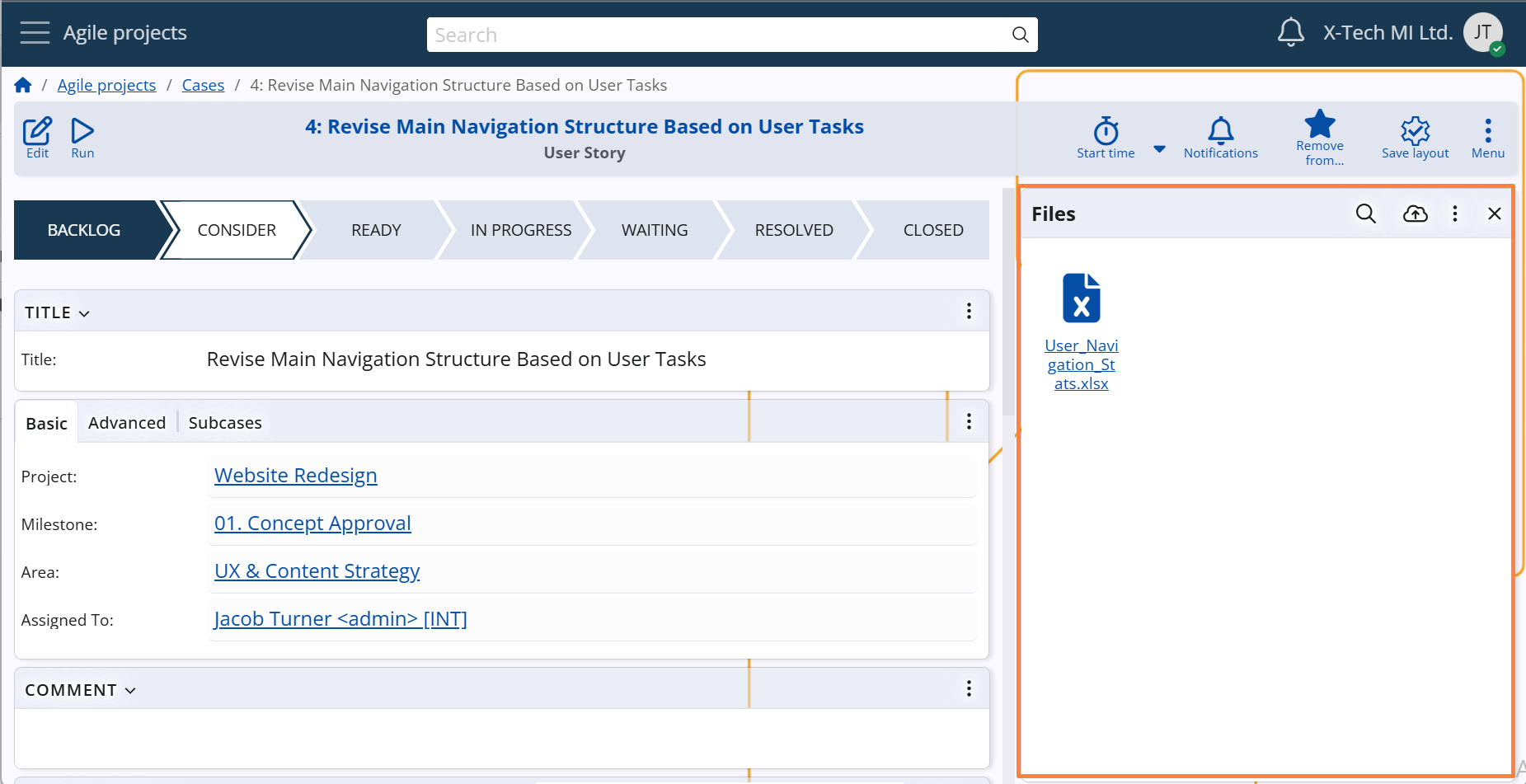
Notifications
The Notifications panel displays alerts triggered by Case activity — including status changes, field updates, or mentions in the Discuss panel.
Note: This panel complements the broader notification logic described in Notifications.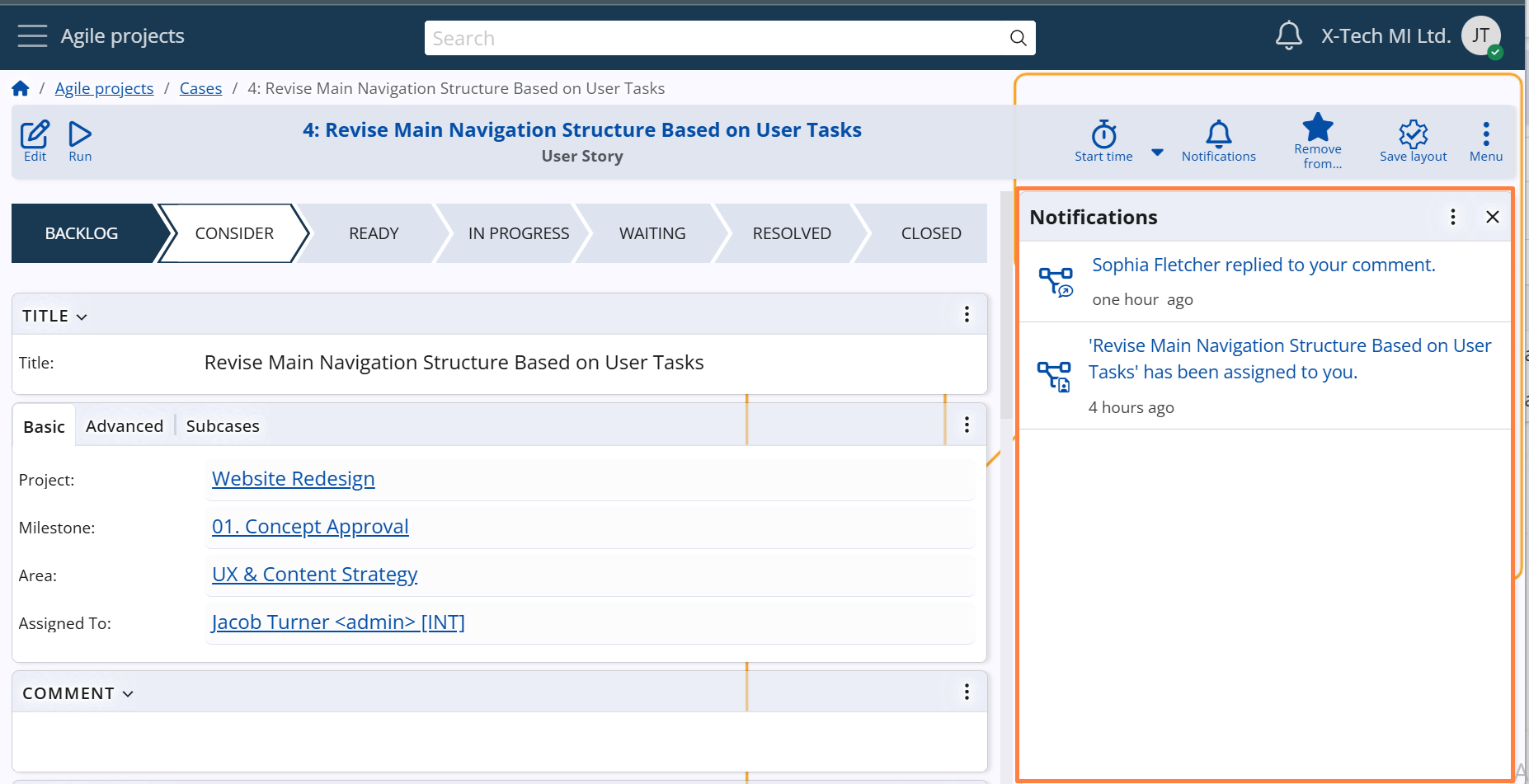
AI Assistant
The AI Assistant side panel provides users with contextual support directly within the Case form.
Users can interact with the assistant to ask questions, clarify concepts, or receive guidance on using Agile PM features.
This tool enhances user autonomy and productivity by offering real-time help without leaving the current Case view.