Dashboard
The Dashboard allows you to build a space in accordance with your preferences by adding, removing, or rearranging panels as needed.
It's entirely customizable, giving you the freedom to prioritize what matters most to you, without any mandatory elements.
It includes easy access to panels from sub-modules such as To Do and Calendar, as well as many other items you can choose to add into it.
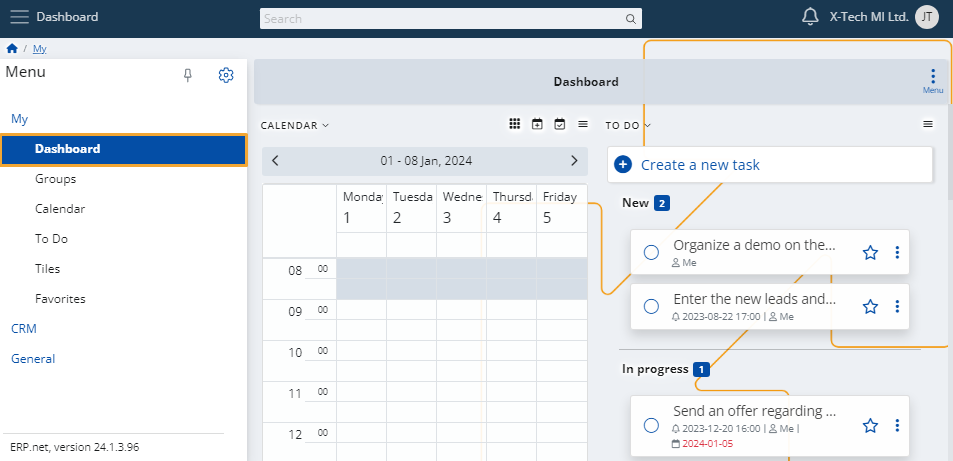
Customize
To determine what goes into the Dashboard and where, click on the button at the top-right corner of the page and select Customize form.
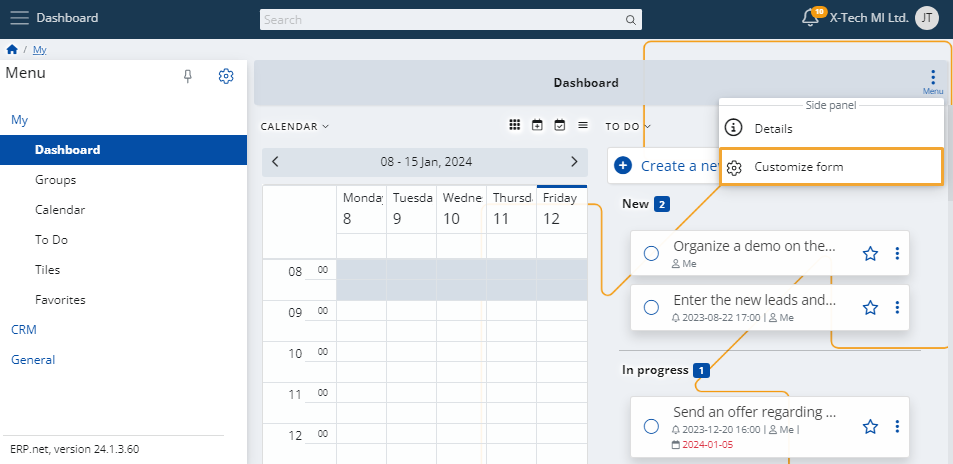
In the window that opens, you'll find two tabs:
Items
Click on the sliders to show or hide widget panels in your Dashboard.
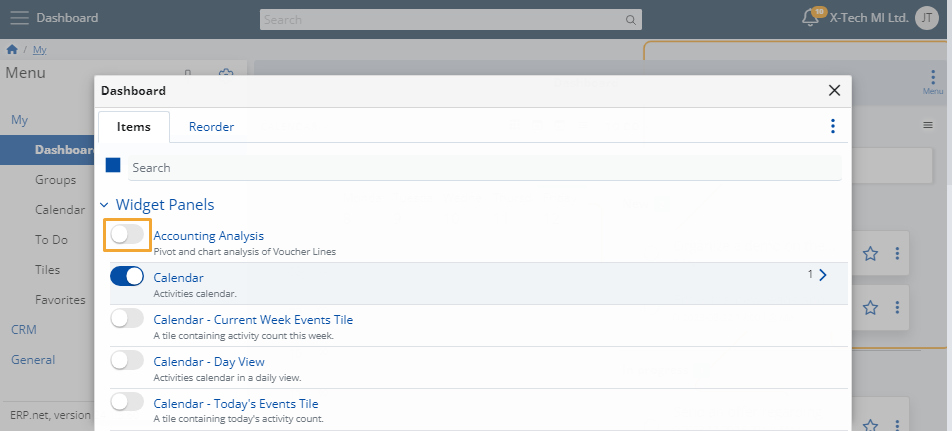
Reorder
Change the order in which widgets appear on the Dashboard by dragging them up and down.
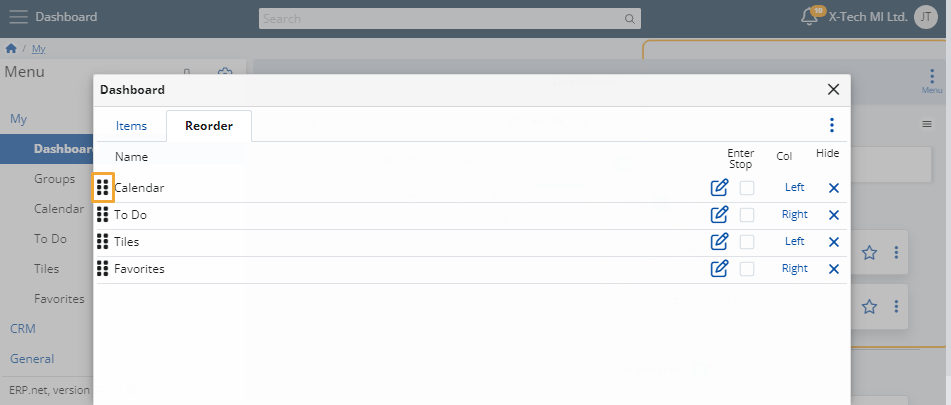
Interact
Different widgets allow you to perform a variety of actions on-demand.
Take advantage of them to create tasks, schedule meetings, preview your tiles, and much more!
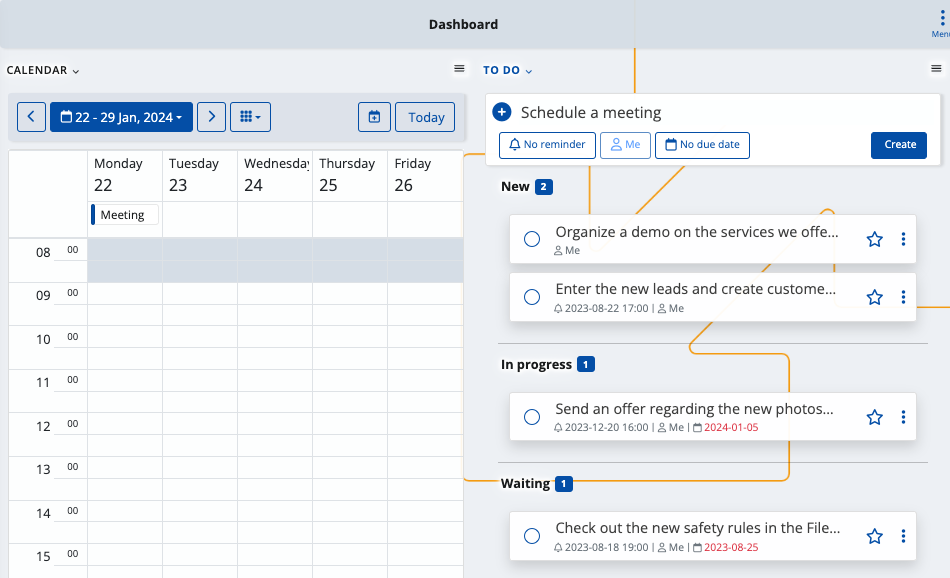
Note
The screenshots taken for this article are from v24 of the platform.