Products
In this module, you can find all of your products and their product groups.
It also allows you to define and manage these entities on-demand.
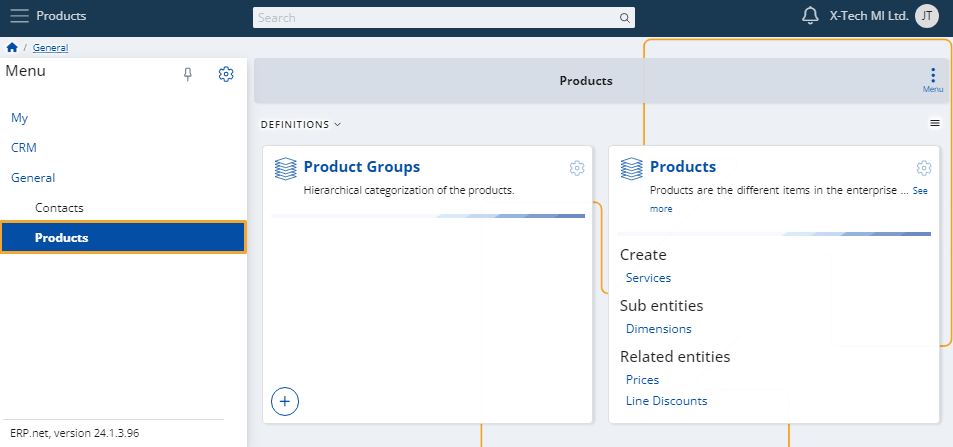
Add new
To create a new product, simply click on its + button.
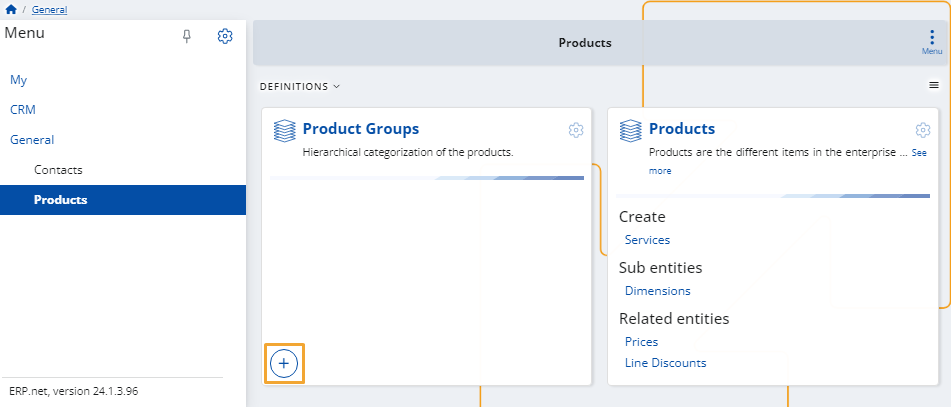
This will open the creation form that you need to fill.
Once ready, click the Save and reload button to finish adding the new product.
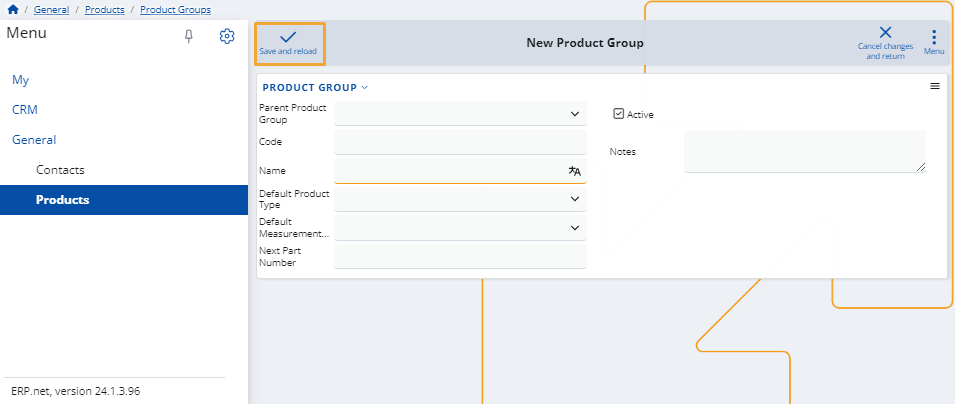
Customize form
You can decide which definitions appear on the page.
To do that, click the button at the top-right corner and select Customize form.
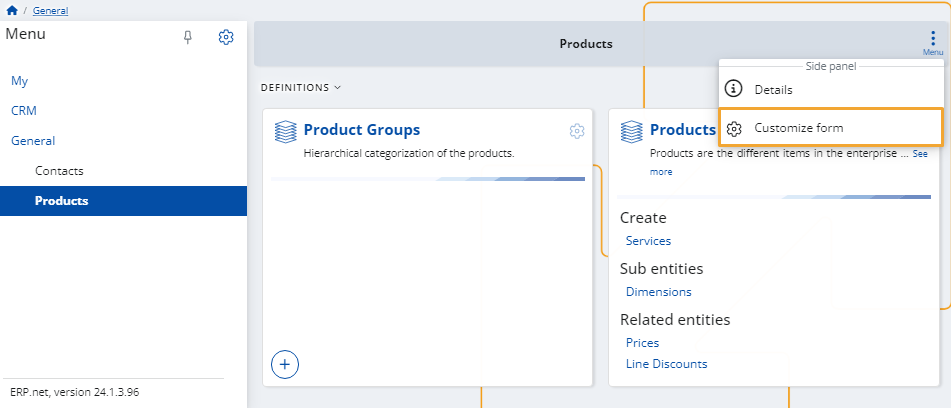
In the window that opens, you will see two tabs:
Items
Click the sliders on the left of an item to hide or reveal the respective panel from the page.
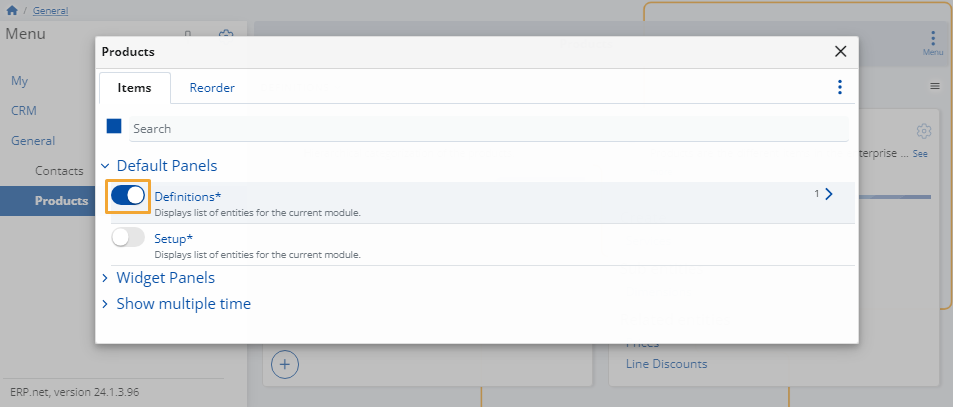
Reorder
You can change the order of the items' categories by dragging them up and down.
This would not be applicable if there's only one item category (e.g. Definitions).
Note
The screenshots taken for this article are from v24 of the platform.